Why Visual Studio Code Remains the Top Development Tool in 2025: Features, Extensions & Tips
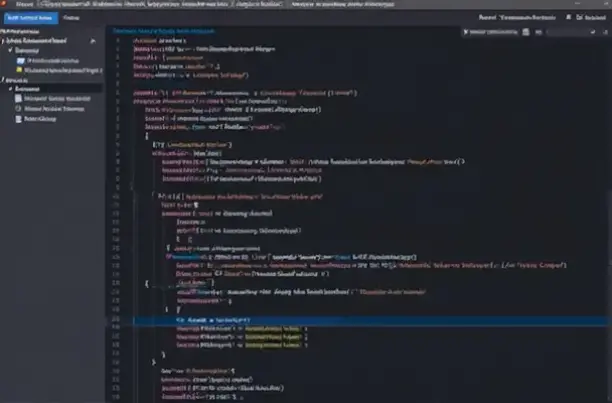
In 2025, developers are working faster, smarter, and more collaboratively than ever. Amid countless new tools and IDEs, Visual Studio Code (VS Code) continues to dominate as the most popular and efficient code editor for web, mobile, and backend development.
Whether you're building with JavaScript, PHP, Python, or Go — or working in full-stack environments — VS Code offers a flexible and powerful platform that meets both beginner and professional needs. In this post, we’ll explore why it remains #1, how to use it effectively, and which extensions and tips can supercharge your workflow.
🧠 What Is Visual Studio Code?
Visual Studio Code is a free, open-source, lightweight source-code editor developed by Microsoft. It's cross-platform (available on Windows, macOS, and Linux), and supports hundreds of programming languages and frameworks.
🔗 Official Site: https://code.visualstudio.com
🚀 Why Developers Love VS Code
-
✅ Lightning-fast performance
-
✅ Integrated Terminal and Git
-
✅ IntelliSense (smart code completion)
-
✅ Debugging tools built-in
-
✅ Massive extension library
-
✅ Live Share for real-time collaboration
-
✅ Themes and customization support
-
✅ Excellent documentation and community support
🛠️ Key Features in 2025
-
AI-Powered IntelliCode
-
Offers intelligent auto-completions and code suggestions based on your project and coding patterns.
-
-
Live Share Integration
-
Collaborate with other developers in real time—ideal for pair programming, code reviews, and teaching.
-
-
Integrated Terminal & Git
-
Manage version control, run commands, and test your code directly from VS Code.
-
-
Remote Development
-
Work on containers, WSL, or remote servers without leaving the editor using the Remote Development extension pack.
-
-
Task Automation
-
Run build scripts, linting, tests, and more with Tasks and npm integrations.
-
🧩 Must-Have Extensions in 2025
Here are the top VS Code extensions to improve productivity and code quality:
| Extension | Description |
|---|---|
| Prettier | Auto-formats code for consistent style |
| ESLint | Highlights and fixes JavaScript/TypeScript errors |
| Live Server | Instantly reload your web project on save |
| Path Intellisense | Autocomplete file paths |
| Docker | Manage and deploy containers directly |
| PHP Intelephense | Smart support for PHP projects |
| Tailwind CSS IntelliSense | Autocomplete Tailwind classes |
| CodeSnap | Beautiful code snippet screenshots |
| Thunder Client | Lightweight REST client (Postman alternative) |
| GitLens | Advanced Git visualization and insights |
🔗 Browse extensions: https://marketplace.visualstudio.com/VSCode
🧪 How to Use VS Code Effectively
-
Install VS Code
Download from the official website: https://code.visualstudio.com -
Customize the Interface
Choose a theme like Dracula or One Dark Pro, install an icon pack, and adjust editor settings to match your preferences. -
Set Up Workspace
Use.vscodefolder for workspace-specific settings, tasks, and recommended extensions. -
Use Snippets
Define custom code snippets for repetitive tasks like component structures or boilerplate code. -
Boost with Shortcuts
-
Ctrl + P: Quick file navigation -
Ctrl + Shift + F: Global search -
Ctrl + Shift + P: Command Palette -
Ctrl + \: Split window
-
🔐 VS Code for Web Development
VS Code is ideal for both frontend and backend developers. It supports:
-
HTML/CSS/JS/TS with live previews
-
PHP and Laravel development with Blade syntax and IntelliSense
-
Vue, React, Angular with extensions
-
Node.js with integrated terminal and NPM scripts
-
Dockerized development and container integration
📚 Useful Resources
-
🧑🏫 Official Docs: https://code.visualstudio.com/docs
-
🧩 Extensions Marketplace: https://marketplace.visualstudio.com/VSCode
-
🎥 Free Course: VS Code on YouTube by freeCodeCamp
-
🚀 VS Code Tips: https://vscode.dev/tips
🎯 Final Thoughts
In 2025, productivity and simplicity are essential. With its rich features, vibrant extension ecosystem, and constant innovation, Visual Studio Code stands out as the go-to development environment for coders of all levels.
Mastering VS Code is more than just learning a text editor—it’s investing in a tool that adapts to every workflow, project, and trend in modern development.

Leave a comment